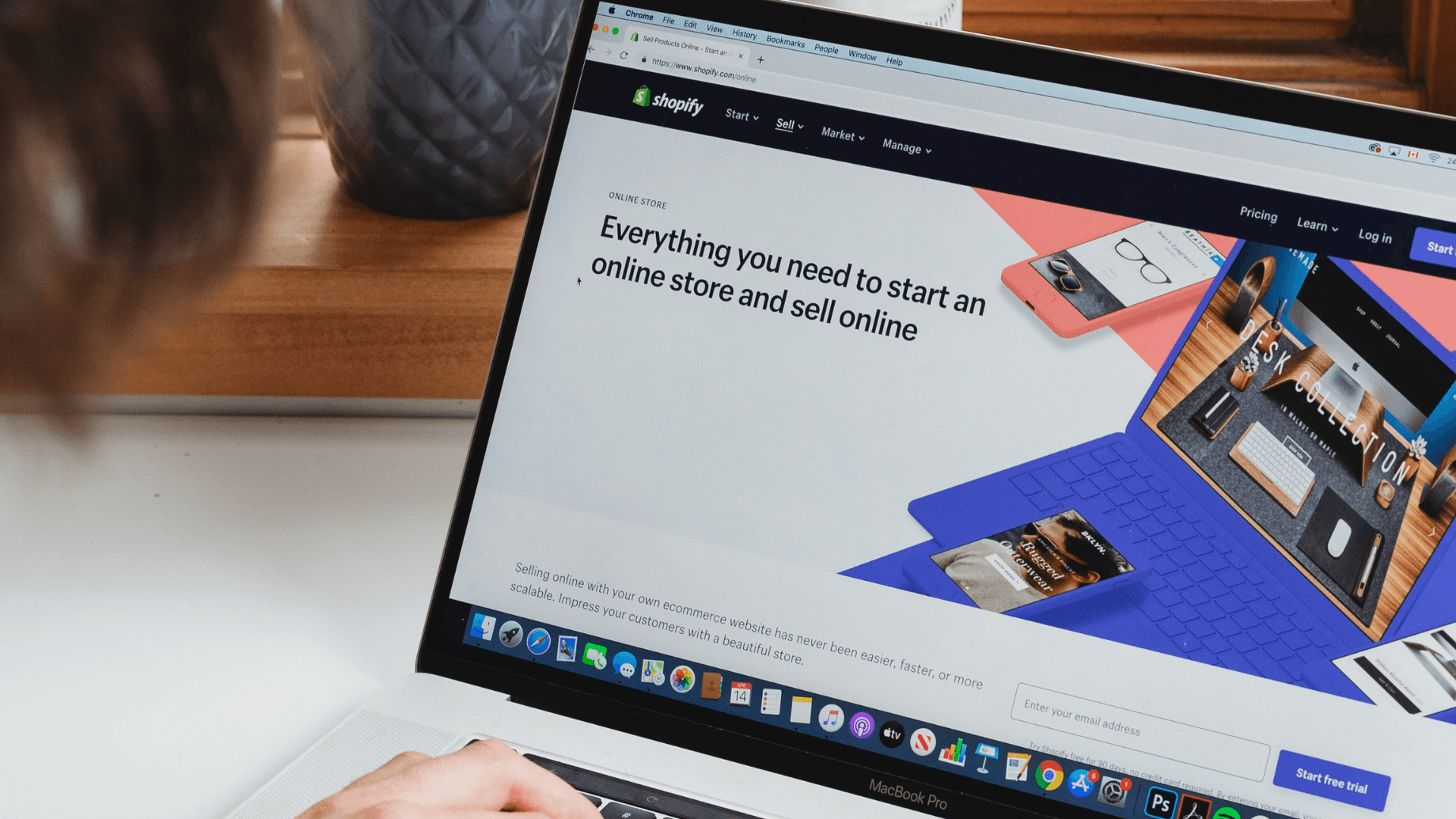15 Tips for New Shopify Store Owners: The Ultimate Guide
So you just launched your Shopify store….congratulations! 🎉
Now what?!
Your store is not a ‘set it and forget it’ situation. You’ll want to check in often to make sure your store is fully optimized from an operational, marketing and administrative standpoint.
Based on our experience of building Shopify sites for our Clients, these are some top tips we recommend for entrepreneurs who have just launched their stores.
We’ve broken the topics down into
Admin,
Sales & Marketing and
Operations for easy-to-digest information.
ADMIN
1. Remove the ‘Powered by Shopify’ Text in the Footer
One of the best things about Shopify is that they provide you with an OWNED channel in which to do business (vs. ETSY where you are part of a marketplace.) Your store is your brand so it’s a good idea to change that “Powered by Shopify” text to your own business name. Here are the steps to do that:
→ Store dashboard
→ Online store
→ Actions
→ Edit Languages
→ In the Search Bar, enter ‘Powered by Shopify’
→ Change to your store name and year
2. Legal Settings: Refund Policy, Shipping Policy, Privacy Policy, Terms of Use
In the rush to launch, it’s very easy to overlook important legal settings. Shopify provides templates for each of these as a guide, but you’ll want to review each of these and tailor them to your specific needs. You’ll find each of these by going to Settings, then Policies. Google also likes to see these in your footer so they can understand what your site is all about and provide the best search results to customer.
Here’s a breakdown of each:
Refund Policy
What it is & why it’s important: Informs customers of your return & exchanges policy. In most states, this is a requirement. It also establishes clear communication and trust.
What it should include: Information on what returns & exchanges you’ll accept, in what time period and in what condition. Also, if you will pay return shipping costs or if that’s the responsibility of the customer.
Shipping Policy
What it is & why it’s important: Provides customers with important shipping information.
What it should include: where you ship, your rates and general time frames for shipping.
Privacy Policy
What it is & why it’s important: This tells customers how you will use their personal information. All states have rules governing privacy, and in some case, those rules can be extensive (like California). If you’re shipping internationally, you’ll need to know the requirements for your particular store and products.
What it should include: Shopify provides a general template and, in most cases, this is all you need. The exception might be if you plan to run ads, or share/sell personal information with a 3rd party.
Terms of Service
What it is & why it’s important: these are rules your customers must follow in order to use your website and products. It prevents abuses of your site and content and limits your liability, among other things.
What it should include: Shopify provides a general template, but you’ll want to look at this and make sure it covers your specific needs.
In the case of Privacy and Terms of Service policies, it’s always best to consult with an attorney if you have an unusual product or situation.
3. Review your notifications
Shopify offers a variety of default customer notifications, such as:
- Abandoned checkout
- Contact customer
- Customer account invite
- Customer account welcome
- Customer account password reset
- Draft order invoice
- Fulfillment request
- Gift card created
- New order
- New order (mobile)
- Order invoice
- Order canceled
- Order confirmation
- POS and mobile receipt
- Order refund
- Shipping confirmation
- Shipping update
You can (and should) customize each of these to add your logo and provide a personal experience.
4. Review Product Tags
The easiest way for customers to find what they're looking for is to use the Search function in your store. There are a variety of things that drive the search: product titles, descriptions, collections and most importantly, tags. Take another look at your product pages to ensure that you’ve filled out the tag section and that you’ve include tags that a customer would use to search for the product.
5. Review Images
We can’t say it enough…images can make or break your store. In a physical store, a customer has the opportunity to touch, hold and feel a product. In an online store, the only thing that communicates the features & benefits of your product is an image.
→ Are your images sized correctly?
→ Are they good quality resolution?
→ Do they accurately capture all of the key components of your product?
Here comes the catch 22 – you need a variety of good quality images to convey your product, but large images can dramatically decrease your site speed. We recommend adding an app like Image Optimizer to compress images.
6. Tax settings
According to TurboTax, the basic rule for collecting sales tax from online sales is:
- If your business has a physical presence, or “nexus”, in a state, you must collect applicable sales taxes from online customers in that state.
- If you do not have a physical presence, you generally do not have to collect sales tax for online sales. However, in June of 2018, the U.S. Supreme Court issued a ruling that will likely change this exemption to collecting sales tax. States are expected to begin collecting sales taxes regardless of having a physical presence in the state.
- A physical presence means that you have some business facility in that state. It could be any type of business operation, such as:
- A storefront
- An office
- A warehouse
If you send products or inventory to a large, online company that distributes them to buyers for you, you may have created "connections" in many states in addition to your own.
For example, if you sell online from your own home in California and don't have any business presence in other states, you have "nexus "—or a physical presence—only with California.
But if you sell your products through Amazon’s FBA program (Fulfillment by Amazon), you send inventory to Amazon first. That relationship could require you to collect sales tax from customers in other areas where Amazon does business.
It can be downright confusing to understand tax liability for your store, and the rules are constantly changing, because every state wants their cut! You may want to add an app like TaxJar to handle this for you, or consult with a tax pro.
7. Inventory
If you’re holding inventory, it’s critical to make sure what you have in stock matches the quantity you have listed for sale. You can review your inventory list by going to Dashboard → Products→Inventory.
SALES & MARKETING

Now that your store is open, you’ll want to find low cost/no cost ways to get customers to your store. Here are some of our top ways:
8. Sell on Instagram
If you’ve set up your Instagram account, you can add Facebook as a Sales Channel in your store, which will allow you to sell on Facebook and Instagram. There are currently 2 ways to sell on Instagram:
→ Tag your posts & sell on your website.
When you add the Facebook app in your Sales Channels, you’ll be able to tag your products in social media posts. When a customer clicks this post, they are redirected back to your website to complete the purchase.
Pro: customers can view other products on your site and sign up for marketing
Con: You might lose the customer if they don’t want the extra step of going to another site
→ Sell directly on Instagram.
You can create an Instagram store right on the Instagram app. This will allow you to sell right on Instagram, and your customers won’t be redirected back to your store. Keep in mind that you must create a Facebook Business account to do this, and you will be charged payment fees directly from Facebook. Find out more here.
Pro: You’ll get an instant sale.
Con: You’ll have to set up a Facebook Business account and pay additional payment fees directly to Facebook.
9. Pinterest
Most people don’t realize that Pinterest is a search engine, not a social media platform. As such, it provides another way for consumers to find you, especially among a Millennial audience.
10. Influencer Marketing
Influencer marketing is a great way to get people talking about your brand and to collect some UGC’s (User Generated Content). If you’re on a budget, you might consider working with smaller micro influencers who will accept your products as payment. Typically, a micro influencer has under 10k followers and a very engaged community. You can reach out to those who you feel align with your brand via DM (or e-mail, if they list one.)
11. SEO
Search engine optimization is a fancy term that means using specific words to get found in web searches. Some best practices include:
→ Filling out the ‘Search Engine Listing Preview’ in your product pages
→ Writing descriptions in your Collection Pages using keywords for your niche
→ Adding legal policies in your footer (covered in #2)
We really like Ubersuggest as a free tool to perform keyword research, as well as a host of other features.
12. Gift Cards
In 2020, Shopify started allowing gift card sales on all of their plans. Gift cards provide your customers with an easy way to give that is always the right size, color and style! To set up gift cards in your store, follow these steps:
→ Dashboard
→ Gift Cards
→ Set up Gift Card Product
→ Create a product including image, add denominations and all other required info
OPERATIONS

13. Fine Tune Your Shipping Rates
If you’ve had a few sales under your belt, you might want to revisit your shipping fees to ensure that you’re not losing money. There are a few options for shipping fees:
→ Flat rates: You charge a set fee for shipping, based on value or weight
→ Calculated rates: you charge customers exactly what carriers charge you
→ Free shipping; You offer free shipping as a marketing tool
Each one of these has its merits, and you should look at your rates based on your specific needs and margins.
14. Fine Tune Your packaging
Now’s a good time to ensure you have all the essentials you need to handle sales and make a positive impression on your customers!
→ Product packaging: How will you wrap and package your products so that they’re not damaged during shipping?
→ Shipping: What post office will you use? What shipping boxes do you need?
→ Packing Slips: Will you include a packing slip with orders? Do you have a printer to print these?
→ Shipping labels: Have you purchased a good quality label printer and paper? In a pinch, you can print these from your home printer and tape them on, but a professional label sticker presents a better appearance.
→ Extras: Will you add business cards or logo stickers to your order? If so, how will you design & print these?
15. POS app
If you’re planning to sell offline at markets or fairs, you may want to consider downloading the Shopify POS app. You’ll have (nearly) the full functionality of your store, in mobile size!
In conclusion:
Like anything else in life, your store’s success is driven by how much effort you put into it. By continually reviewing and optimizing all areas of your store, you’ll continue to build customer loyalty and grow sales.
Have a question for us? Reach out at marjella.com or @marjellaweb on Instagram.
More Shopify Tips
You're subscribed! Check your spam folder if you don't see anything from us.
Please try again later.
FEATURED BLOGS

QUICK LINKS
All Rights Reserved | Marjella LLC